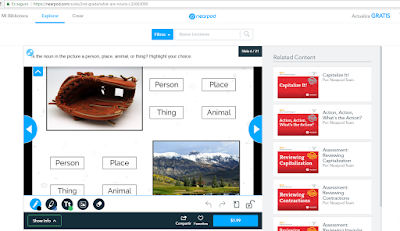We are living in a new tecnological era, teaching to tecnological generation of people what is immersed in a interactive world of the Internet so, as a teachers, we need to be up to the innovation. There are hundreds os websites and apps to help as a foreign language teachers to do our work easier and more interactive and enterteining in a renewed way.
NEARPOD
It is a platform to allow teachers share presentations that can obtain quizzes, poll, videos,games, images in real time.
https://nearpod.com/
ADVANTAGES
-It is a platform available in app and website.
-There is a free version.
-Share live presentation in person or remotely.
-You can manage content on student´s platform.
-You can creat slides or turn your Piowerpoint, Google slides or PDFs into interactive Nearpod presentation.
-The platform contain a wide range of topics already elaborated, lesson plans, activities, drawing-boards, warm ups, assessments, full lessons, professional developments, virtual reality and ideas for fun classes.
-It has a classification about grades.
-Share synchronized lessons with students across all devices, getting the answers immediately.
-It is a very real way to contextualize your students and make them their knoledge testing.
DISADVANTAGES
-There is not audio.
-If you want more storage in your librery you need to pay it.
-You and your estudents need to have Interet and mobile, computer, tablet...
-It has a paid and better version.
-Sometimes it is difficult to work with the app in the mobile.
As a teacher...
You can find in Nearpod many subjects. For example if you have been working with nouns, to make it clear and practice with that topic you can find the topic or creat it in the platform and work with it in real time in class.