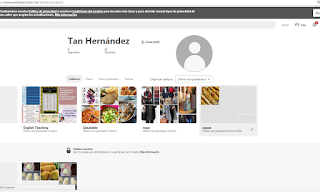https://www.flipsnack.com/es/accounts/sign-in.html
ADVANTAGES
-It is a free software, you only need to subcribe.-You upload your PDF document designed as you want, images, type or color of words and images, even the cover of your book.
-You can add sound when you pass the page.
-You can save your books in your account.
-You can share your book in social webs.
DISADVANTAGES
-If you don´t have internet, you cannot see the book.-Flipsnack just allows 20 sheets maximum.
-It takes time to upload your documents.
As a teacher...
It is usuful to teach, explain or give examples about a viewed topics in a interactive way. You can add imagges and colors as you want to do it more interesting and attractive to your students.As well, you can ask your students to do a virtual book to explain what they understant about a topic and get realize if they are really getting the knowledge wanted.